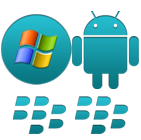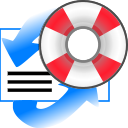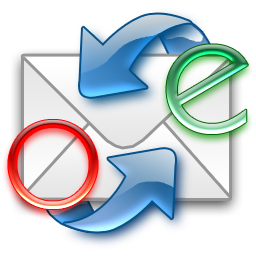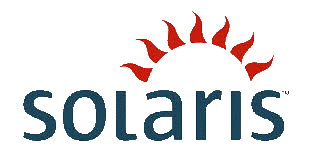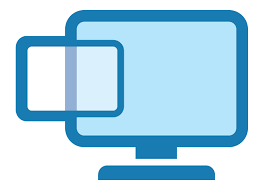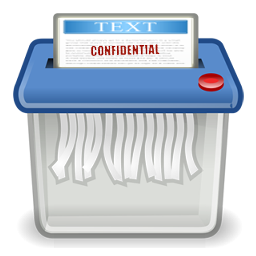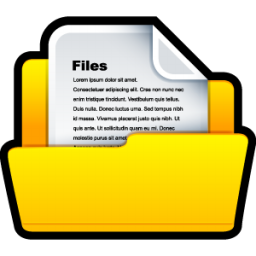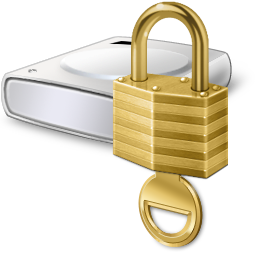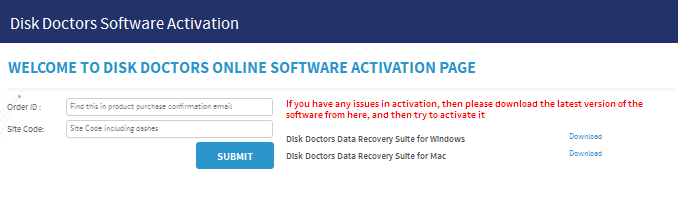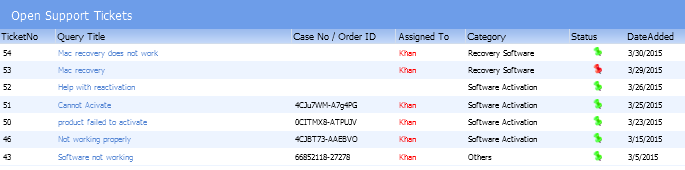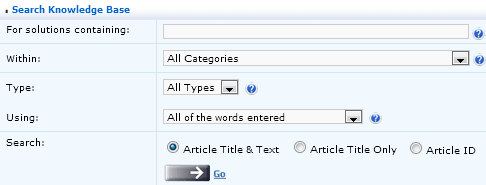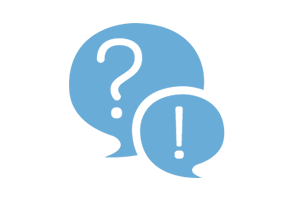Disk Doctors Windows Data Recovery is much more then an simple undelete software or a file recovery program. Its versatility begins when other software fails to recover or even is not able to display data.
Using our proprietary deep scan technology Disk Doctors Windows Data Recovery Software can recover data from any logical crash or cause for data loss on Windows. This data recovery software combines our TurboScan™ and File Tracer™ technology to recover data from even the most severely corrupted hard drives.
Windows recovery is simple and quick using this powerful program.
Disk Doctors Windows Data Recovery can recover accidentally deleted files, including files emptied from Recycle Bin, from Windows Explorer with the SHIFT + Delete key. The recovery attempt does depend upon files not being permanently overwritten by new data.
With Disk Doctors Windows Recovery software, it is possible to recover data from a reformatted partition (to any file system), corrupted, deleted or missing partition. Our Windows data recovery software has a proven efficient partition recovery module to locate deleted / lost partitions with the help two scanning methods i.e. Quick Scan and Thorough Scan. These scanning methods locate and validate lost partitions from entire physical hard drive.
How effective is Disk Doctors Windows Data Recovery
You can recover all of your data and restore it to it original condition just as it was before the files were damaged..
The programs sophisticated scan engines will align all directories and sub directories together exactly as they were before they were corrupted, including support for long files names.
Disk Doctors Windows Data Recovery lets you preview files before recovery. This feature actually allows you to see the prospects for data recovery before you purchase by using the demo version of the software.
Of course as with all Disk Doctors Programs it operates as a third party function and thus is harmless to use on a crashed drive.
Disk Doctors Windows Data Recovery is a read-only application, which means that it will only read the contents of a faulty drive and would never attempt to write to the drive you are about to recover. However, you would need to provide a safe destination / healthy drive to write recovered data, or to install the software.
How easy is the Disk Doctors Windows Data Recovery Software to use?
Accompanied by an on-screen "wizard", you are guided step-by-step through the data recovery, disk imaging processes systematically. When all is accomplished, you will be able to use the once-lost data just as before.
Disk Doctors Windows Data Recovery is Windows data recovery software for the FAT 16, FAT 32, VFAT, NTFS, and NTFS 5 file systems used in Windows Operating System and supported by various other operating systems.
Disk Doctors Windows Data Recovery is compatible with:
- Windows XP
- Windows Vista
- Windows 7
- Windows Server 2003
- Windows Server 2008
At least 64 MB of RAM and enough free disk space for recovered files, image files, etc.
Administrative Privileges
In order to install and run Disk Doctors Windows Data Recovery , it is mandatory for you to be a member of the local administrator group or possess an equivalent level of rights.
Note: Never install Disk Doctors Windows Data Recovery on the drive from which you want to recover data, also never save any data on the same drive from which you are recovering data.
Install this windows data recovery software to any another computer, which is healthy system and has the best of hardware components, then attach the drive you want to recover as a slave to this machine and then proceed ahead recovering the data.
Please note that software i.e. Disk Doctors Windows Data Recovery is a win32 executable and needs to be installed on a Windows machine, the drive from which data has to be recovered should be attached to the Windows machine as secondary drive to recover data from it.
Windows Data Recovery Software
Enhanced new intuitive interface, with several themes pre-installed.
Supported Windows File System
Supports file system: NTFS, NTFS5, FAT16, FAT32, VFAT
Host OS
Host Operating System: Windows 2000, XP, 2003, Vista
Disk Imaging
Disk imaging option, which helps to create image file. Such file can be processed like a regular disk to recover data.
Preserves file names & attributes
Recognizes and preserves the localized names.
Various transfer options
Recovered files can be saved on any (including network) disks accessible by the host operating system.
Contextual Help
Context Sensitive help with "Tip of the Day".

Free updates once available would be valid for the first year of purchase.








 Installation Guide
Installation Guide